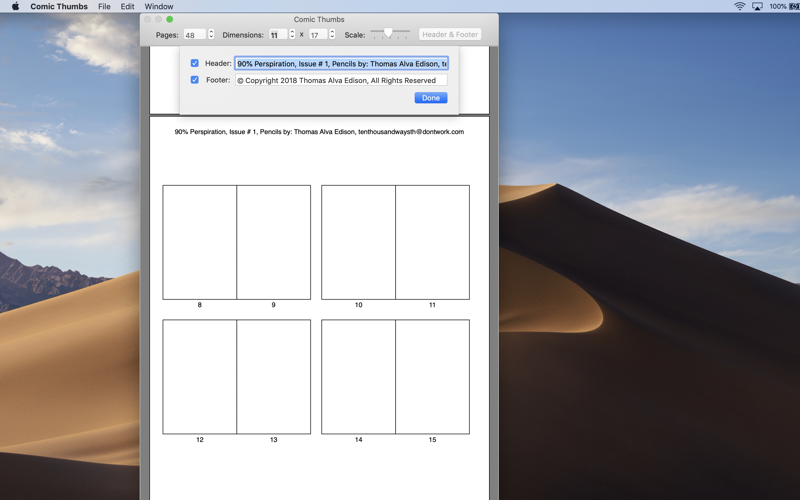While making my first comic, I drew hundreds of thumbnail sketches to try out different approaches for each page. Then I wanted to see them all together so I could see where a page turn would happen, and how each page would look next to the opposing page. I drew a template with each of the thumbnails paired up with their opposing pages, and numbered each one. For each subsequent revision, I drew it all over again. Finally I realized that part was best done by a computer. It would save me time, be less messy, and the proportions would always be correct. So I made this app.
You tell Comic Thumbs how many pages will be in your comic, manga, or graphic novel. Then tell it the dimensions of your art board. The app will draw the template for you, with the pages paired up and numbered. You can customize the size of the thumbnail frames to fit more of them on a sheet of paper, or enlarge them so you can add more detail. You can add text to the header and/or footer, such as the name and issue number of your comic, your contact information, copyright, or whatever you need to communicate when sending these thumbnails to your team. Then print and draw. All of these settings are remembered the next time you launch the app.
I hope you like it and I hope it saves you some time.